2025.2.16 - I really like the Cajun Chicken Pasta recipe and thanks to those that voted for it! New poll options this week, and I want to make a different game for the website. I think I am going to have it rolled out by next week. Some sort of archery game with tank/worms like mechanics.
2025.2.12 - New recipe is up for banana bread. I need to figure out a new style for next weeks pixel art image but its hard.
2025.2.11 - I was working on pixel art of banana bread all day lol. I also added a new badge for moshball. their website has a really cool look, and you should check them out!.
2025.2.4 - New recipe it up! It's chewy fudgy brownies! I also added life engine to the sidebar, and you should check it out if you haven't played with it before.
2025.2.1 - I redid my poll counter so that everything is now running from my droplet! I think I am going to make another little mini game on this page. Also the poll for recipes is going to close sometime tomorrow, and I will have a new poll and recipe up!
I created a poll tool which is proudly self hosted. I used a droplet (virtual machine) from digitalocean to make this. I also had to register a domain so that I could enable https on my droplet. I was able to keep cost low, less than $5/month combined for both. So for now I have bobean.me and a server that runs both the view counter and poll. Plus I can do a lot more tools like a guest book.
I think I am going to add my little html and js projects to my git page and make poper links and readmes. That will be for after I have the tools completed.
Pick which recipe I should add next
Check it out to the left and also on the new recipes page: Recipes (new!)
New recipes page is up. I find I can get new content up much faster than I expect. This one took a bit since there was a lot I had to learn. I have a goal for the week of adding a poll to the page(maybe linked poll to main page too) to get input on future recipes.
Going to add more recipes soon! It will be so easy to add them now that I have the formatting, style, and technical issues solves.
Check it out: Recipes (new!)
Another Windows app. Ever had a computer that you wanted to stay active? You know, prevent it from locking or keep the screen awake? Well, this is an app for that.
It is a standalone file that runs in the background. It will press the F15 key at random intervals and also move the cursor one pixel in a random direction. It is controlled through an icon in the system tray.
This app also has the fringe benefit of keeping you active in Microsoft Teams or similar workspace apps.
I made this app to remove security from PDFs easily. It is made for Windows and helps when a PDF is password-protected or has electronic signature error messages. It works for individual files or an entire folder.
Essentially, it runs a PDF through qpdf --decrypt and then uses pdftocairo from the poppler library to reprocess the PDF, copying it with security features removed.
This is a Windows app that converts an entire folder of .doc and .docx files to PDF. This is my primary method of doing these conversions in bulk, and it can be much faster than using Acrobat to do the same task.
The downside is you need Microsoft Office and Adobe Acrobat installed, as it uses Word to silently pass the files to Acrobat for conversion. Acrobat has a built-in tool for this, but I found it to be buggy and unreliable when converting more than a handful of documents.
I made these stamps for Adobe Acrobat that can be used to quickly apply Exhibit labels with optional spaces for the case number.
I will put more info on how they are actually used in the readme file, but if you have to stamp a lot of Exhibits, this can save a bunch of time.
This tool could be used to do all sorts of things, and a good book on the topic is All About PDF Stamps in Acrobat by Thom Parker. He is an Acrobat guru.
2025.1.28 - I reworked how the scrolling bar and side bars interacted. That and adding the ability to unpin and drag windows took a lot of time over the last two days, but I am happy it's done. Now to think of something new to add. Maybe a gaming page or something else.
2025.1.26 - New recipe added! Check it out on the recipes page!. I also created a new poll for whatever dish i should add next Sunday.
2025.1.25 - I added Snek (click play now on the left!). Compete for the high score. I self host the high score table and I made it work in a draggable window. It was a lot to learn but sooo worth it.
2025.1.24 - Polished the site spacing and changed the recipe page so that I can add a cute pixel image beside the ingredients for the recipe. I am going to make a digital art page to host all of the weird pixel art I find myself making.
2025.1.23 - I made the poll and it's live on my site. I think don't know if I should have blurb on this or not. I learned a lot on this project. It pushed me to learn about linux and running a virtual machine on it. Overall 10/10.
2025.1.22 - New recipe page is stylized and live. I think my goals for this week are 1.Add second recipe, 2.Add a poll for future recipes, and 3. Create a pixel art page. A place to put my pixel art and encourage myself to make more.
2025.1.21 - Snow day! I'm going outside until I'm cold. Edit: I'm cold not and working on the new recipe's page.
2025.1.20 - Happy MLK Day. It's a day off here, so I took the time to get my counter up and running. I created a python script that queries neocities' API to collect visits and hits for my site. I also mounted my site as a network drive on my PC using RailDrive (highly recommend it—super easy to use). The script updates a JSON file, which my index.html dynamically pulls from whenever someone loads the site. If you'd like a copy of the script so you can set up something similar, just let me know.
2025.1.19 - I added a "Show More/Less" button to make this cleaner and more interactive. I'm also working on a self-hosted visitor counter (hope to have it up tomorrow since I am off). Also set up a modded Minecraft server for me and friends running BMC3 (Fabric). It's fun!
2025.1.18 - I was robbed of sleeping in today, but will have a new campaign of DnD this afternoon with new people so I'm excited.
2025.1.17 - Updated the site worked late making the cat chasing the laser pointer. I also worked today on getting the little "x" in the upper right of each box to collapse and expand the post. Also played a lot of Town of Salem last night.
2025.1.16 - My friends and I have been playing this hardcore version of Minecraft where we reset the entire world when anyone dies. Very fun and so hard to make progress. My goal for the day today is to add a guestbook. Update: it's 9:24 am and I completed my goal. Nice. Feel free to put whatever you want in the chat thingy.
2025.1.15 - It's crazy how fast time seems to move sometimes. Was up way too late playing Minecraft with friends and it was 1 am before I knew it.
2025.1.14 - I realized I have this other project I made in Acrobat I need to put here and share. It's my goal for the day. Update: it's 9:24 am and I completed my goal. Nice.
2025.1.13 - I think I have the site kinda where I want it. I am gonna add these daily updates to give me an outlet for random thoughts.
I am going to continue working on little projects and updating this site. My current project is an app to take bloated PDFs and reprocess them to quickly reduce file sizes.
I think I will be using command-line utilities to deconstruct and reconstruct the PDFs. I also plan to add a feature to set a page size so that it can standardize PDFs at the same time.
Feel free to reach out and say hi if you have a project you want to discuss or if you have any questions about mine.
Rawr xd *nuzzles you and notices
your easter egg* OwO, what's this?